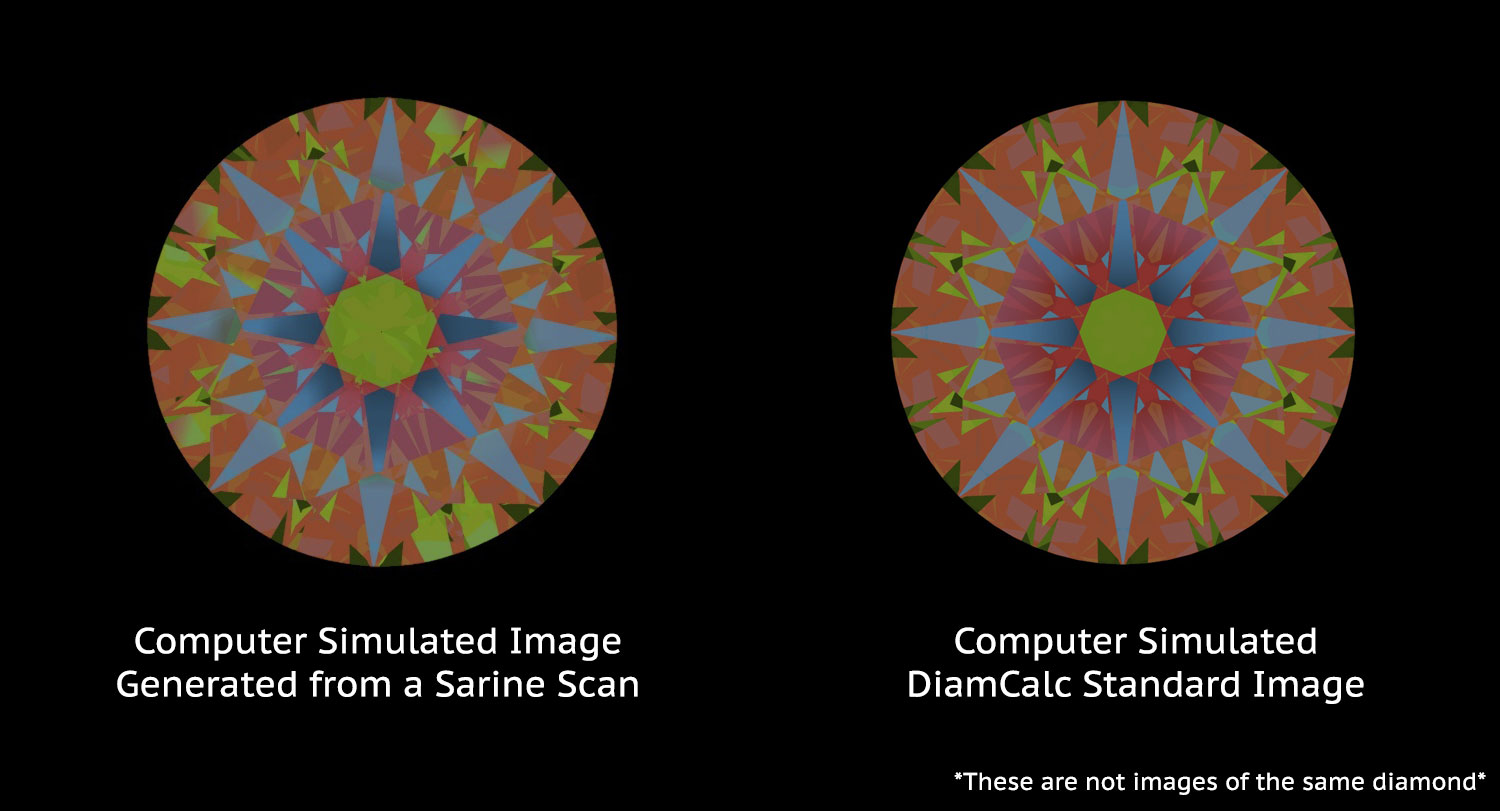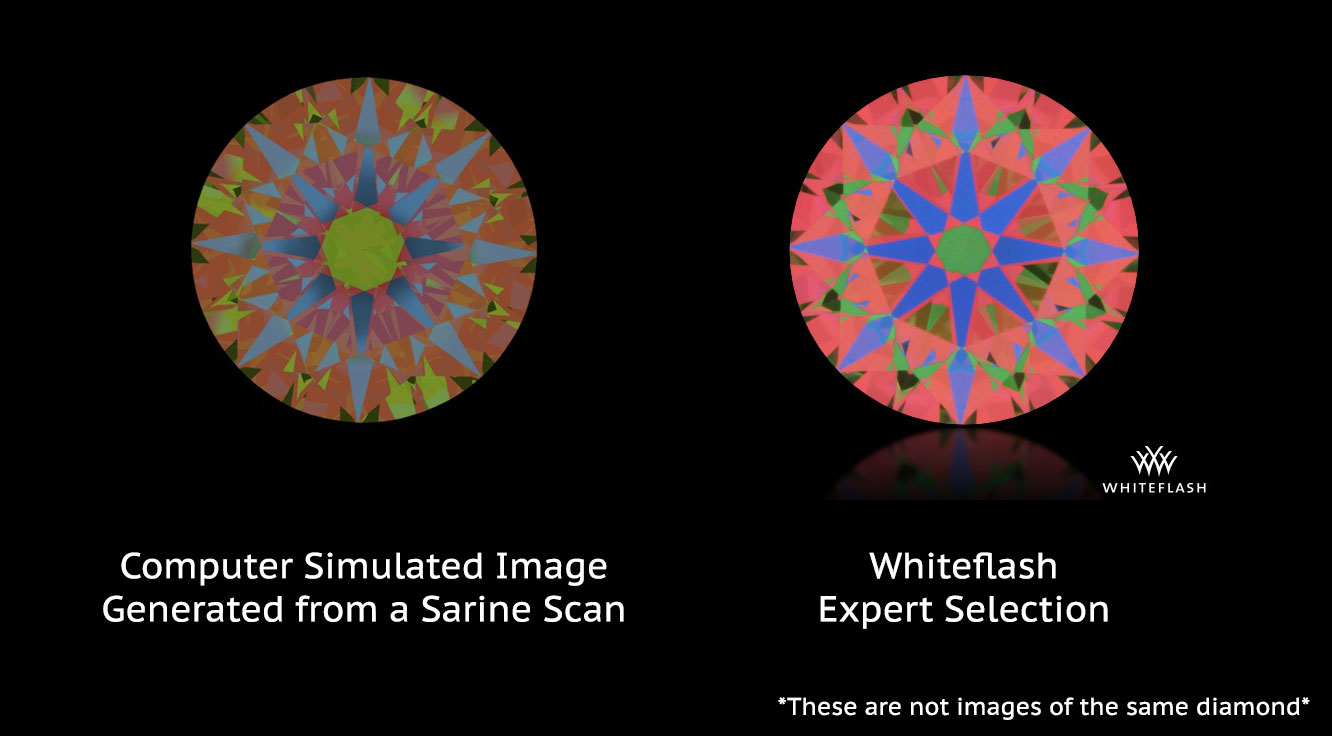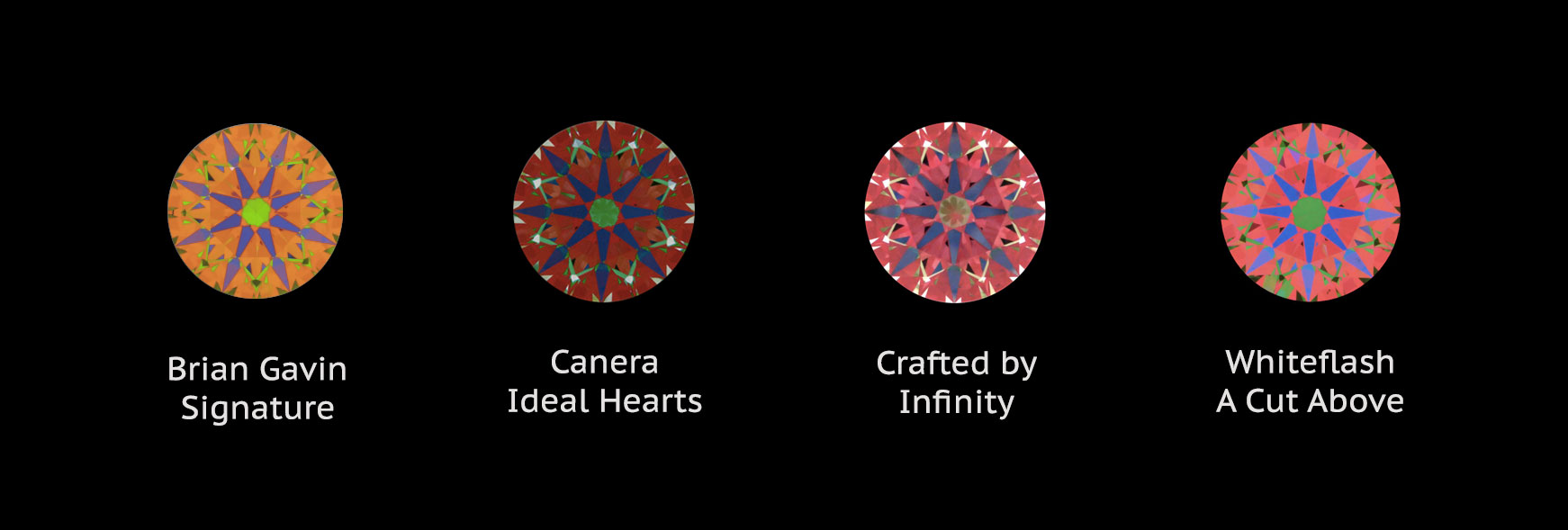If you’re thinking about buying a diamond online, the most important thing you need to do is to get an image of the diamond. Many online vendors will only provide sample images of a diamond so you need to make sure that the image you’re looking at is actually of the diamond. However, you might be surprised to find out that even an actual image of a diamond might not be a real photograph, but rather a computer-simulated image.
If you’re thinking about buying a diamond online, the most important thing you need to do is to get an image of the diamond. Many online vendors will only provide sample images of a diamond so you need to make sure that the image you’re looking at is actually of the diamond. However, you might be surprised to find out that even an actual image of a diamond might not be a real photograph, but rather a computer-simulated image.
High quality computer-simulated images can be so realistic these days that it can be very difficult to tell the difference. This is why it’s important for you to understand what these differences are, how to tell whether an image is not real, and how computer models of diamonds can help you make better buying decisions. But first, let me tell you a little about how computer modeling has improved the way diamonds are cut.
Computer Modeling in Diamonds
In 1985 an engineer by the name of Robert Long met an expert gem cutter called Norman Steele. The two became friends and started working together on a mathematical approach to designing diamonds. Eventually the two friends came up with a set of general equations for diamonds that would pave the way for computers to create 3D models of diamonds.
In 1988, Robert Strickland used these equations to develop GemCad, one of the first computer aided design (CAD) programs for diamonds. The original program was written for DOS but a Windows version was launched in 2002 and is still used today. GemCad works by simulating a faceting machine that is used to cut diamonds and the final output of a GemCad model is a facet diagram with a table of all the angles, indexes, and dimensions needed for the cut.
One of the challenges GemCad faced was that although a computer could produce a highly accurate model of a diamond, it is much harder to actually build a machine that can cut a diamond to the same degree of accuracy. To put this in perspective, GemCad was originally designed to have an angular accuracy of six decimal places while the cutting machines at the time could only cut angles to the nearest whole degree.
To improve the accuracy of diamond cutting, new machines had to be developed and cutters also had to be retrained. Today, diamonds can be cut to an angular accuracy of one decimal place and most CAD software uses two decimal places of accuracy as a compromise.
Accuracy of a Computer-Simulated Image
A computer-simulated image can look quite different to a real photograph of a diamond. Two different computer-simulated images can also be telling different stories about a diamond. In these situations, the accuracy of the computer-simulated images will be called into question.
The accuracy of a computer-simulated image depends entirely on the accuracy of the original scan of the diamond. There are currently three companies that make accurate digital scanners, Sarine, OGI, and OctoNus. Most of these scanners only have an angular accuracy to one decimal place.
The problem is that if you want a truly accurate scan, you need an angular accuracy that is higher than the accuracy that cutters are currently cutting diamonds. An scan resolution that is too low will mean that sampling errors will be present.
The resolution of the image is also important because image compression will introduce compression artifacts that will make the image look fuzzy. Sometimes a scan is accurate but the generated image is a low-resolution image. An example of this is the computer-simulated ASET image on an AGSL lab report. This is one of the reasons why it can look different to an ASET of the same diamond generated with DiamCalc.
Significant scanning errors are not common but can be introduced if the machine is not calibrated correctly or is used improperly. At the end of the day, a computer that requires an operator is still only as good as its human user.
Computer-Simulated Images vs Real Images
Diamonds are notoriously difficult to photograph and taking a proper ASET or idealscope image of a diamond is even harder. Unless you’re a professional diamond photographer, chances are an image you’ve taken of your diamond is less reliable than a good computer-simulated image.
Actual photographs have problems like camera-tilt and out-of-focus in addition to all the resolution problems that computer-simulated images have. However, an image taken by a professional using a dedicated diamond imaging setup can generally produce more reliable results than a computer model. Here is how I rank the types of images in the order of their reliability.
1) Professional high resolution photograph from a super-ideal vendor
2) High resolution computer-simulated image
3) High resolution photograph taken by a non-professional photographer
4) Low resolution photograph
5) Low resolution computer-simulated image
In my opinion, computer-simulated images are not reliable enough to use to pick between super-ideal cuts. Computer-simulated images can be useful though when it comes to evaluating fancy shape diamonds.
When you have both the professional photographs and computer-simulated images from the vendor to consider, you should almost always place more weight on the reliability of the photograph. Most of the time the correlation will be quite good. When in doubt, you can always ask the vendor to retake or rescan those images.
How Do You Tell if an Image is Computer-Simulated?
The problem for consumers is that these photorealistic simulations of diamonds are so real that it can be difficult to tell whether an image or video is of the real diamond or if it is a simulation. Standard CAD images that are not based on actual scans of the diamonds should be labelled by the vendor as sample images to avoid misrepresentation.
Sometimes professional setups are so good that they can look like they are computer-simulated. Real images tend to have some blur in the image due to limits in the camera’s ability to focus whereas computer-simulated images will have very crisp virtual facets. You will also notice that there is a smoother color gradient when transitioning between colors in a computer-simulated image.
Here are some examples of real ASET images provided by super-ideal vendors.
Viewing a Computer Model of Your Diamond
If the diamond you’re interested in has a computer-simulated image, it means that the diamond has been scanned before so you should be able to obtain a CAD file for it from the vendor upon request. GemCad doesn’t have any ray tracing capabilities to render accurate computer-simulated images of a diamond so you will need to use another program called GemRay in order to create a computer-simulated image from GemCad files.
A powerful alternative to GemCad for studying diamonds is DiamCalc, which allows the user to visualize how a diamond looks under different types of lighting conditions and at different viewing angles. Using DiamCalc, you can easily render photorealistic images and video of a diamond and you can even view the diamond as if you were looking at it through an idealscope, ASET, or hearts and arrows scope.
For really advanced users, DiamCalc allows you to create a custom viewing environment and take into account both the lighting and the observer relative to the diamond. You can also model the diamond as if you are looking at it with both eyes, so the result can be even more realistic than an actual photograph.
DiamCalc is even more powerful for evaluating fancy color diamonds because you can upload information about how a colored diamond absorbs the spectrum of light. The software can then render a photorealistic image of the diamond that shows its color saturation and allows you to identify whether there are any extinction or dark zones.
Although GemCad and DiamCalc were designed for the professional, these are great tools for prosumers that want to take their diamond education to the next level. DiamCalc allows you to change the value of a single cut parameter so that you can see the effect it has on the appearance of a diamond. Experimenting with DiamCalc can give you a much deeper understanding of how facets work in general and once you grasp that concept then you can easily apply it to diamonds of every shape and color.
Unfortunately, the high cost and learning curve of DiamCalc will prevent most diamond buyers from using it. The good news is that OctoNus also makes a program called GemAdvisor, which is free to download and allows you to view a 3D model of your diamond. But if you really want to experiment with DiamCalc without paying for a license, then I would suggest downloading the trial version, which will give you access to a marquise diamond to play with.
Reverse Engineering a Diamond
It’s possible to take an existing image of a diamond and reverse engineer its proportions using DiamCalc. This is quite useful especially for fancy shapes and in other diamonds that you want to get an idea about its proportions without being able to have it properly scanned. Unfortunately, to do this successfully on a fancy shape diamond takes a lot of skill, time, and effort that makes it more or less an academic exercise.
What is more practically useful is modeling a diamond using the numbers on a lab report. Although not very accurate, you may want to do this if you’re buying a diamond blind and it’s somewhat useful for determining the amount of asymmetry might be acceptable in the stone before it has a significantly detrimental impact on light performance.
Conclusion
If you can get a computer model of your diamond it can be very useful thing to have, as it will allow a 3D evaluation of your diamond. Computer simulations can often be more reliable than real photographs. Make sure you are looking at a high-resolution image that is generated using a true scan of the diamond and not one that has been created using DiamCalc.
A reverse engineered DiamCalc model can give you a good idea of the downside risks to buying a diamond blind. But even if you’re in the market for a super-ideal diamond, a computer model can give you that extra reassurance about the quality of your stone in 3D. If you manage to get a CAD file of your diamond in .srn or .gem file formats then you can download GemAdvisor to evaluate the 3D model yourself. If you’re unsure how to evaluate the 3D model or if you just want another opinion, you can always contact me.